
Figure 1
Linguistics 580
Phonetics
Goal:
Materials:
You will record the following two sets of words:
Front vowels: heed, hid, head, had
Back vowels: hod, hood, who'd
If you are a speaker of some language other than English, and would like to examine the vowels of that language instead, you may make up a comparable minimal set of front and back vowel words. You should find a set of (near)-minimal forms. For consonant contexts, stay away from labials, velars, liquids, glides, nasals. Coronal stops and /h/ are best. Coronal fricatives are ok. Next best are labial stops.
Recording:
(1) Follow the procedures in the handout Using Praat to set up for a recording.
(2) When you are ready to record, hit the record button . Read the list of words: "heed, hid, head, had." Hit the stop button again to stop recording.
(3) Listen to the waveform that you just recorded. Make sure it does not sound distorted (as it would sound if it were "clipped," ie., recorded at a level so high that it cuts off the top and bottom of the signal). If it sounds distorted, try recording again, putting the microphone further from your mouth, or lowering the gain in the control panel.
(4) If the signal sounds good, type front in the box next to the To List: button, and then click the button. Sound front will now appear in the list of Praat objects.
(5) Follow steps (2)-(4) for the back vowel words ("hod," "hood," "who'd").
Create a point text grid for measurements:
(1) Select Sound front from the object list, depress the Annotate menu button and select To Textgrid... Type Vowels as the tier name and also next to Which of these are point tiers?
(2) Textgrid front should now show up in the list of objects.
Spectrogram Generation:
(1) Select Sound front and Textgrid front objects, and click on Edit. You should see a window with the signal's waveform and a textgrid tier.
(2) Select the segment of the signal from the beginning of the word "heed" to the end of the word "had," and click on the sel button. You should now have rid the display of any silence at the beginning and end of the file. The total displayed time should be 2-3 seconds. If it is much longer than that, try cutting out some of the silence between words by using Cut from the Edit menu.
(3) Go to the Spectrum menu of the Edit window and select Show Spectrogram. The resulting display should look like Figure 1 (minus the text in the textgrid)

(4) Make sure the parameters for the spectrogram analysis are set appropriately. To do so, select Spectrogram Settings... from the Spectrum menu of the Edit window. Set the values of the parameters so they look like Figure 2 below.
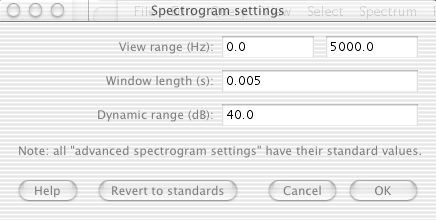
(5) If the resulting spectrogram is too dark, set the dynamic range to a lower number. If it is too light, set it to a higher number (maybe as high as 80 or 90).
(6) If your formants are unclear and there seem to be multiple bars for each formants (corresponding to harmonics), choose a lower value for Window Length (.004s or .003s).
Formant Frequency measurement:
(1) Conceptually, the procedure for measuring formant frequencies is as follows. Look at the spectrogram of the word whose vowel you want to measure, and find a characteristic point in time to measure the formants. You want to choose a point in time at which the vowel formants are minimally influenced by any consonant gestures surrounding it. Since these words begin with a consonant that does not have any oral constriction gesture, the formants near the beginning will be more characteristic of the vowel's resonances than the formants near the end, where the alveolar closure will influence the formants. Choose a point in time at which the formants are fairly steady (they don't change much over time). The position of the vertical cursor in Figure 1 shows a point in time in the vowel in the word "hid" that I found to be a good point to measure.
(2) Create a label point in the text grid at the cursor locaton by clicking in the little circle at the top of line in the textgrid. This will create a label point, and will select it as the current point, turning the vertical line red. By typing now, the resutling text will show up in middle of that vertical line, as you see in the example in Figure 1.
(3) By clicking in the spectrogram window, vertical and horizontal cursors will appear, along with frequency values (shown at the left). Once you have chosen a point in time, measure the formant frequencies by clicking in the (vertical) centers of the dark formant bands at the point in time that you chose. First click in the vertical center of the band associated with F1, note its frequency at the left, and type that value in the text box at the top (it will appear in the text grid). Now click in the vertical center of F2. Try not to move the vertical cursor as you move from formant to formant. Clicking exactly on the vertical cursor should insure this. Type its value in the text box, and move on to F3. When you are done, you will have three values for each vowel (as shown for "hid" in the example). Remember that for back vowels (particularly for "hod") F1 and F2 may be very close to each other and you may not see any real separation between them. Do the best you can to divide the single large band into two formants.
(4) For each vowel, check your formants using vowsyn. Set the values of F1-F3 according to your formant measurements. You should hear the right vowel. If not, go back and adjust your measurements and try again until you are satisfied. When you are satisfied, enter a filename for the vowel (e.g., hid) and click SAVE (with the checkbox checked). This should create two files, e.g., hid.wav and hid.mat. When you complete all vowels, email both files for all vowels to me.
(5) If you are having insurmountable problems in getting good formant measurements, send me email with the file attached.
(6) Follow the same procedure for Back vowels (see above).
(7) Save all four objects your have created (Sound front, Textgrid front, Sound Back, Textgrid Back) into a file called your name_vowels.Collection. To do so, select all four objects and Choose Write to Binary file... Email the resulting file to me, as well as all the vowsyn files.
(8) Complete the vowel chart below, representing the position of each vowel as a point in the F1 vs. F2-F1 graph. Turn in this plot. (Either hardcopy by email).

Goal: Measure the length of your vocal tract by calculating the average inter-formant frequency distance during an unconstricted articulation.
Recording: Using similar procedure as in Part I, record yourself producing a schwa-type vowel, and while continuing to phonate, slowly raise the jaw a bit to a higher vowel, then lower again to schwa. Now glide smoothly to an /ɛ/-type vowel (as in "head'), and back to schwa. Call the recorded signal VTL (vocal tract length).
Analysis: Create a textgrid as in Part I. Examine the spectrogram of your recording, and select a moment in time for labeling where the formants appear to be fairly equally spaced in frequency. Measure the values of F1-F3 as in Part I and record their values in the textgrid. Calculate the F2-F1 and F3-F2 at this point. Take the average of these as the inter-formant distance, and use the formula in the Source-Filter Theory slides to calculate your vocal tract length.
Same the recording and texgrid as your name_VTL.collection and email to me. Email me the length of your vocal tract.