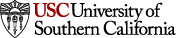TILES
Tracking Individual Performance
with Sensors study
Phone Permissions and Mobile Applications
You will first be asked to provide phone permissions and download mobile applications developed by 3rd party developers. More specifically, you will :
- Be asked to allow notifications from the TILES application
- Receive instructions to turn on location services on your mobile phone
- Receive instructions to download the Fitbit application, create a Fitbit account, and grant permissions
- Receive instructions to download the OmSignal application
- Receive instructions to download the RealizD mobile application and read a note about sending information from this application at the end of the study
- Receive instructions to grant access to Facebook and Instagram (if you have these)
- Sign up for an in-person enrollment session at Keck Medical Center, USC University Park Campus or Information Sciences Institute
More information about the applications and permissions is provided below:
- TILES Mobile Application notifications: This application will allow you to connect your Facebook and Instagram accounts (if you have either) to the TILES application, so that the research team can collect social media activity that can be used to measure emotion, stress, online activity, and sociability. Additionally, the TILES application will allow you to check your progress and maintain engagement during the study. For example, you can see how many days of your participation in the study are left, check whether the sensors are connected correctly, check whether there are surveys to answer, and answer survey items.
- Geolocation (GPS): You will be asked to allow the researchers to record your GPS from your mobile phone. You will be asked to review the privacy and confidentiality section in the consent form to understand how this information may be used and give the researchers permission to access GPS information.
- Fitbit Charge 2 Companion Application: The Fitbit Charge 2 must be synced with a smart Android or iOS device using the Fitbit Charge 2 companion application, which is freely available. Once connected, no interaction with the device is necessary to start collecting physical information; it will automatically report and upload information to the Fitbit storage system.
- OmSignal Application: You will be given instructions on how to download the OmSignal application that syncs with your mobile phone.
- RealizD Application: RealizD is an application that keeps track of phone usage. Recorded information will include, but is not limited to, GPS location, how fast you move, phone activity or inactivity (sleep estimation), screen usage, call log, text message log, ambient noise, ambient light, application usage, and social network information such as Facebook activity.