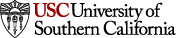TILES
Tracking Individual Performance
with Sensors study
FREQUENTLY ASKED QUESTIONS
Below is a list of potential questions that you may have before you decide to participate in the study or during your participation in the study:
What do I do if a sensor becomes uncomfortable?
Remove the sensor immediately and refer to the fitting instructions for each sensor. If you are still experiencing discomfort, contact Cynthia Begay, Special Projects Coordinator, that day (if you’re at work) or on the next business day. She will likely have you come into your place of employment at your earliest availability and work with you to make sure the sensor is fit correctly. If the sensor is still uncomfortable, your participation in the study may be terminated.
What do I do if one of the sensors breaks or appears to malfunction?
Contact Cynthia Begay, Special Projects Coordinator, on the next business day. She will likely have you come into your place of employment at your earliest availability and check to see if the sensor is broken or has malfunctioned. You may be given a new sensor if there is one available and you will be instructed to sync the new sensor with your mobile device.
What do I do if I forget one of the sensors at home?
If you forgot the Fitbit Charge 2 at home, put it on when you return home. If you forgot the OmSignal garment or Android Jelly at home, put them on starting the next day.
FITBIT CHARGE 2
How do I use the Fitbit Charge 2?
These videos will help explain how to use your Fitbit Charge 2.
How can I check the battery level of my Fitbit?
Open the Fitbit app. Click on the Fitbit icon in the top-right corner of the screen. The battery level is displayed in the header of the Charge 2 page.
How do I charge my Fitbit?
A single charge lasts for several days. We encourage you to charge it once every other day. It takes two hours to completely charge the device. If possible, charge the device when you would not otherwise be able to wear it (e.g. in the shower).
Android Jelly
How do I use the Android Jelly?
These videos will help explain how to use your Android Jelly.
How do I charge the Android Jelly?
The red LED light turns on when the Jelly battery is low. The micro USB cable provided can be plugged in and left overnight. A single battery charge lasts for about 10-14 hours of continuous data recording (the numbers are based on current optimization method). Use the phone fully charged and reboot it after charging to avoid unforeseen software bugs.
What do I do if I’m wearing the Android Jelly and don’t want certain conversations to be potentially recorded?
If you don’t want certain conversations to be potentially recorded, you need to turn the phone off. Reboot the phone when you feel it is ok to record.
OMSIGNAL GARMENT
How do I use the OmSignal sensor?
These videos will help explain how to use your OmSignal sensor.
What do I do if I experience chafing or skin irritation while wearing the OmSignal garment?
If you have very sensitive skin (allergic reactions to latex or soap, for example), you may experience chafing or skin irritation. Remove the sensor immediately and refer to the OmSignal garment fitting instructions. If you are still experiencing chafing or skin irritation, contact Cynthia Begay, Special Projects Coordinator, that day (if you’re at work) or on the next business day. She will likely have you come into your place of employment at your earliest availability and work with you to make sure the sensor is fit correctly. If the sensor is still uncomfortable, your participation in the study may be terminated.
Women
The OMbra is highly customizable. Please make sure you adjust the straps, the cup, and the clasp appropriately. Below is a summary:
- Adjustable straps and closure: To make sizing easier, the bra can be adjusted.
- Cups: The OMbra comes with removable padding to adjust to different cup shapes and sizes, and to accommodate different climates.
- Link to video on customizing the wear: https://www.youtube.com/watch?v=TU3fcWMY-2w (start at 2:00)
- From the website: https://omsignal.desk.com/customer/en/portal/articles/2567108-how-do-i-know-if-i-have-the-right-size-ombra-
Fit Tips
The OMbra delivers support, performance, and a serious serving of style, but are you wearing the right size? Wearing the wrong size could mean poor signal, a key feature of the OMbra, not to mention a potentially uncomfortable workout. Keep reading to get the fit 411, straight from the OM Fashion Engineers.
The straps:
Too tight: If the band digs into your shoulders, there’s an excessive amount of tissue bulging from the armpit area or the band sits on your breasts, then your straps may be too tight.
Too loose: If there’s a gap between the skin and strap while standing straight, and there’s an excessive amount of wrinkles in one or more places in the fabric, then your straps may be too loose.
Great fit! If the straps are in constant contact with your skin and you’re able to fit your finger under the straps with slight pressure, then you’ve got the perfect size.
The cups:
Too small: If your breasts spill out of the cup and feel excessively compressed, then your cup size may be too small.
Too big: If the cups are too big, there may be one or more big wrinkles in the fabric.
Great fit! If the cups fully cover your breast tissue, sit flush against your skin with a smooth transition from bra to chest and create an overall nice breast shape, then you’ve got the perfect fit.
Men
The OMshirt should be tight enough around the rib cage for the electrodes (plastic items inside the chest band) to have skin contact, but not too tight to produce discomfort over several hours. If the shirt feels too tight, size up. Remember: You will be using this shirt for several hours during the day, so it should be comfortable.
How do I charge the OmSignal box?
A single battery charge lasts for about 12 hours of continuous data recording. There is a micro USB cable for charging the OMBox. Recharging the device takes less than an hour and you should recharge the device daily.
SURVEYS
What do I do if I don't want to answer a certain survey question?
Skip the question. You do not have to answer any questions you don't want to answer.
PARTICIPATION
What do I do if I don’t want to participate in the study anymore?
Contact Cynthia Begay, Special Projects Coordinator, as soon as possible. You will be asked to come into the in-person off-boarding session to export information from the RealizD mobile application and return your wearable sensors.